Solar input
To make this app even more accurate, you can als have it load data from your solar panel invertor.
This library can also read current solar production from an inverter supporting SunSpec. We use @svrooij/sunspec for this, see other package for more info.
By reading data from the solar panel as well, the properties houseUsage and solarProduction will become available. The first one is computed as follows solarProduction + calculatedUsage if you’re producing 1000 watt and the calculatedUsage is -400 (delivering 400 watt), the houseUsage must be 600 watt.
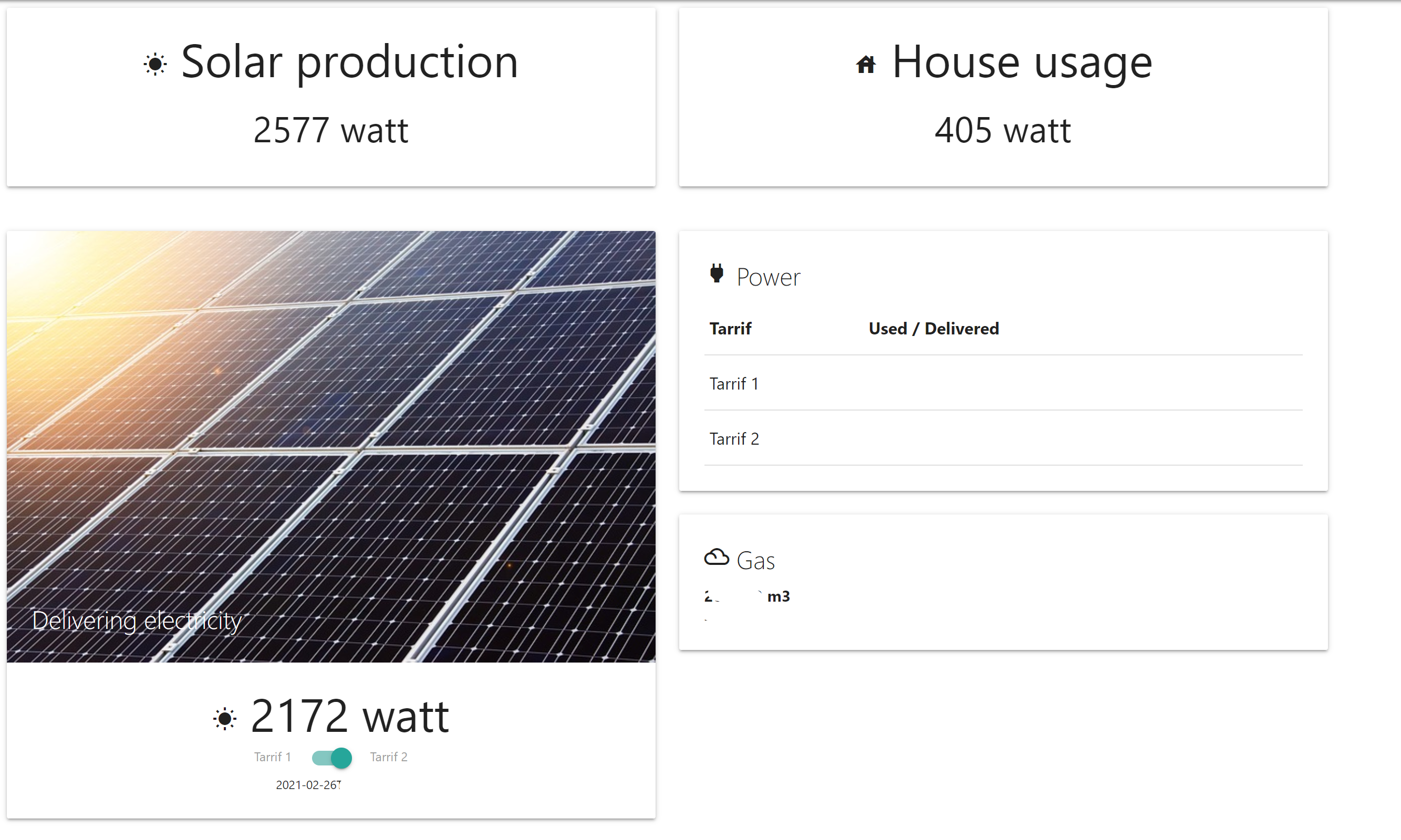
SolarEdge
SolarEdge invertors support the SunSpec. That means you can turn on modbus over tcp on the inverter. You need to turn it on and connect within 120 seconds. After that modbus over tcp will stay on until you manually turn it off.
Turn on reading data from this modbus port by starting this app with the argument --sunspec-modbus for the IP and optional --sunspec-modbus-port to specify the port (defaults to 502).
Webserver
After you enable solar input the webserver page will also show the Solar Production and the House Usage. And there will be an extra endpoint available http(s)://ip:port/api/solar with the following output:
{
"manufacturer": "SolarEdge",
"model": "SE3680",
"version": "0003.2186",
"serial": "xxx",
"did": 101,
"lifetimeProduction": 11366553,
"temperature": 45.26,
"status": 4,
"acTotalCurrent": 10.8,
"acPower": 2523,
"acFrequency": 50.03,
"apparentPower": 2530.9,
"reactivePower": 199.85,
"powerFactor": 99.68,
"dcCurrent": 6.854,
"dcVoltage": 373.7,
"dcPower": 2561.4
}
Mqtt
The solar data will also be available in the mqtt output.
Developer notes
The modbus-solar-input is responsible for loading the data from this invertor. Creating an additional solar input should be easy.